Closing the Gaps
Prioritizing Accessibility in Custom Themes with Drupal 8

We build engaging web and mobile
products for the enterprise
accessibility = a11y
accessibility = a11y
What am I going to cover?
- Why I'm here
- A11y & Drupal 8
- How to identify a11y gaps
- How to resolve a11y gaps
- Further resources
Why I'm here
A Case Study
AMI
Myplanet had a lot of empathy for what we were trying to do.
They felt and understood the mission we had for the site.
Virginia Vuleta
Director, Digital Strategy, Accessible Media Inc
- User Experience Testing
- Design Audits
- A11y Audits by David MacDonald
- Headless components using React.js
A11y & D8
A11y & D8
The power of the Web is
in its universality.
Types of barriers
- Physical, motor or mobile
- Visual
- Auditory
- Learning
- Speech or language
- Mental, intellectual or developmental
Types of solutions
- Keyboard, mouse & touch navigation
- Screen readers compatibility & descriptive video
- Captioning
- Legible design & information architecture
- Translatable content
- Trigger warnings for content
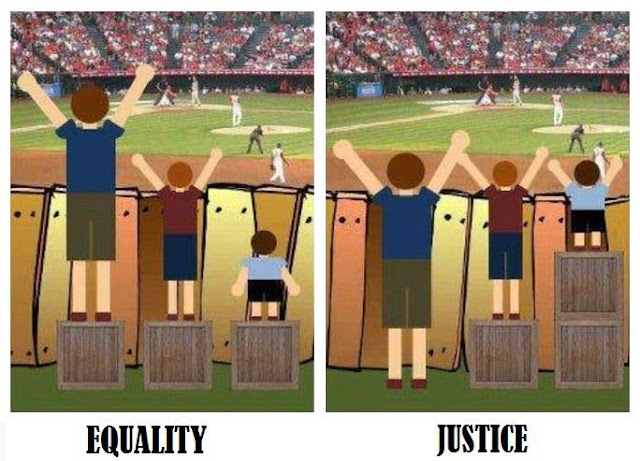


WCAG 2.0 Levels
- Level A - Essential
- Level AA - Preferred
- Level AAA - Optional
WCAG 2.0 Levels
- Level A - Essential
- Level AA - Preferred
- Level AAA - Optional
A11y & D8

A11y in Drupal 8

We didn't want technically accessible, we wanted beautifully accessible
How to identify a11y gaps
Visual Testing
- Plan heading structure early
- Prioritize function over form
- Allow indicators
Automated Functional testing
Manual Functional testing
User Experience testing
- Pairs of researchers meet with individual users
- Examine behaviours & attitudes relevant to the workflow
How to resolve a11y gaps
Functional solutions
Landmark Labels
Add descriptive aria labels to page landmarks.
<main role="main" aria-label="{{ 'Content'|t }}">Pagination
Improve legibility of pager for screen readers.
<li class="pager__item pager__item--next">
<a class="button" href="{{ items.next.href }}" rel="next"{{ items.next.attributes|without('href', 'title', 'rel') }}>
<span class="visually-hidden">{{ 'Next page'|t }}</span>
<span aria-hidden="true">{{ items.next.text|default('Next ›'|t) }}</span>
</a>
</li>Form Errors
Enable inline form errors, & remove HTML5 required attribute.
if (isset($variables['attributes']['required'])) {
unset($variables['attributes']['required']);
}<Picture> element
Add Alternative text to picture elements.
{% if img_element['#attributes'].url and alt %}
<p class="visually-hidden">{{ alt }}</p>
{% endif %}Skip to Main Content
Add js to help handle custom scrolling.
$('html, body')
.animate({scrollTop: targetPosition.top}, 600)
.promise()
.then(function () {
$target.focus();
});Relate block titles & labels
Use aria labelled by on blocks to help with association.
<a
id="{{ cta_id }}"
class="btn btn-default"
href="{{ content.field_call_to_action[0]['#url'] }}"
aria-labelledby="{{ cta_id }} {{ heading_id }}">Experiential solutions
Visual Design Best Practices
- Check early, check often
- Sketch Color Contrast Analyser
- WebAIM Accessibility Checklist
UX Testing Best Practices
- Mixing remote and in-person testing
- Bring-your-own-device
- Emphasis on depth over breadth
Further Resources
- Links contained in slide deck.
- Future directions Drupal for accessibility 09/29/2016 - 10:45
- Empathy and future web accessibility 09/28/2016 - 12:00
